Subscription Plans Starting at Just $20!
🚀 Unlock premium support and exclusive benefits today.
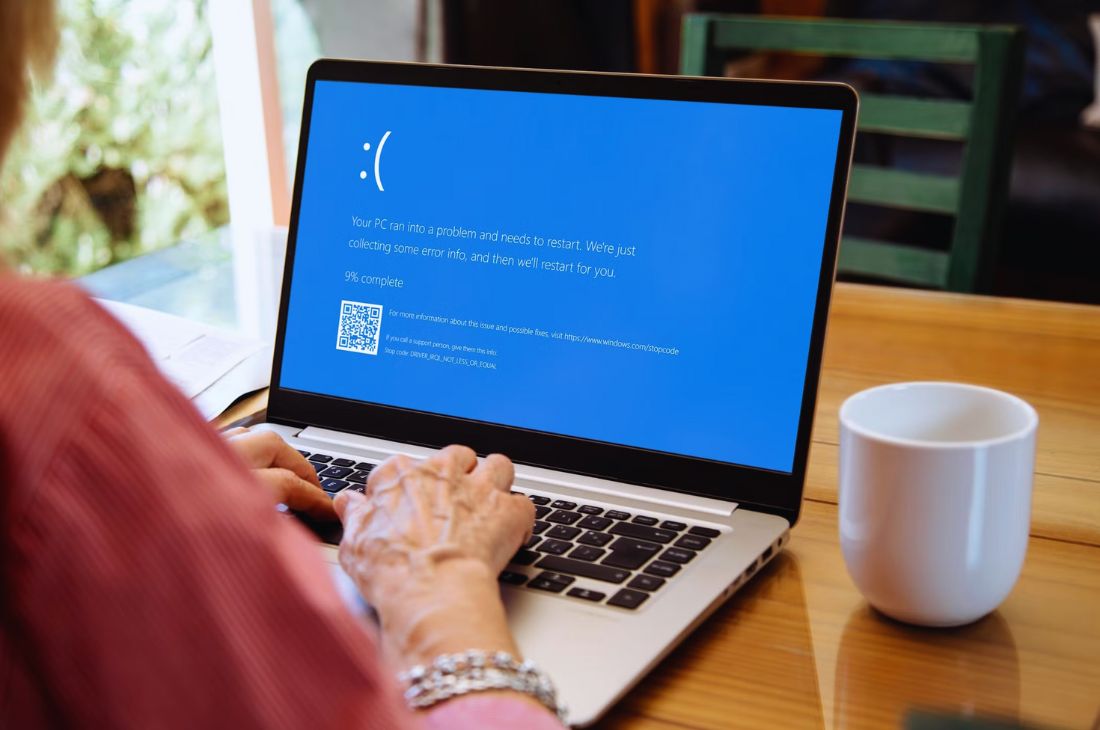
Computers can run into various issues, from slow performance to sudden crashes. Here’s a guide to fixing the most common problems efficiently.
Over time, computers can slow down due to cluttered storage, background processes, or malware. Free up disk space, disable startup programs, and run a virus scan to improve speed.
If your computer crashes and shows a blue screen, it may be due to hardware failure or driver issues. Restart in Safe Mode, update drivers, and check for overheating components.
If your internet isn’t working, restart your router, check cable connections, and ensure there are no network outages. Updating network drivers can also help.
Computers overheating can lead to shutdowns and hardware damage. Clean dust from vents, use a cooling pad, and avoid blocking airflow.
If a program freezes, force quit it using Task Manager (Ctrl + Shift + Esc). Reinstall the software if the issue persists.
“Regular maintenance and troubleshooting can keep your computer running smoothly and extend its lifespan.”
Slow internet can be frustrating! Learn how to troubleshoot your network, optimize router settings, and speed up your connection with simple steps.
Read moreKeep your devices safe from cyber threats! Learn about antivirus, malware removal, and best security practices to stay safe.
Read moreNeed tech help but can’t visit a service center? Learn how remote tech support works, its benefits, and when to use it for troubleshooting.
Read more