Subscription Plans Starting at Just $20!
🚀 Unlock premium support and exclusive benefits today.
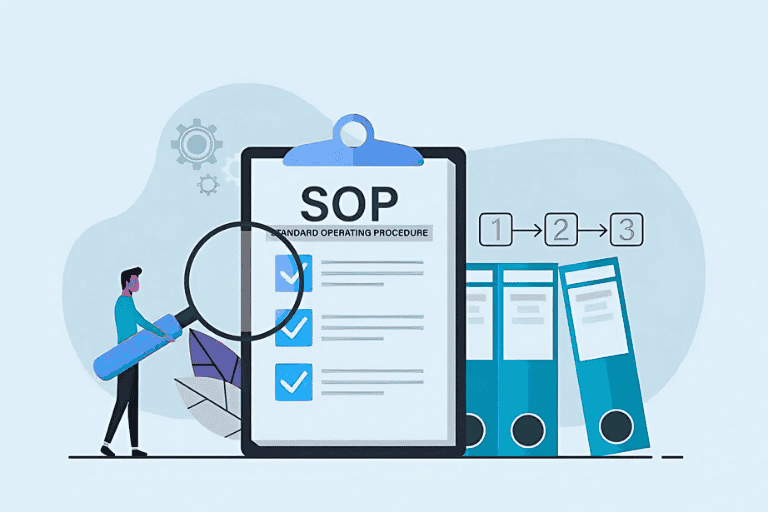
In the rapidly evolving world of remote technical support, consistency and competence are critical. Whether your team is resolving internet issues, troubleshooting software, or assisting users with remote access, having Standard Operating Procedures (SOPs) and a strong training framework ensures your support services remain efficient, secure, and customer-centric.
Standard Operating Procedures (SOPs) are detailed, written instructions that describe the steps necessary to perform specific support tasks. In the context of remote technical support, SOPs serve as a roadmap that guides technicians through common problems, ensuring every issue is handled with professionalism and consistency—no matter who is solving it.
Even the best SOPs are ineffective without training. Regular training ensures:
“SOPs and training turn chaotic troubleshooting into a structured, efficient process that improves both technician performance and customer satisfaction.”
Facing issues like freezing, crashing, or blue screen errors? Here’s a step-by-step guide to fixing common PC problems on your own.
Read moreKeep your devices safe from cyber threats! Learn about antivirus, malware removal, and best security practices to stay safe.
Read moreNeed tech help but can’t visit a service center? Learn how remote tech support works, its benefits, and when to use it for troubleshooting.
Read more